Static routes configuration on CentOS6
|
|
Context
To introduce this post, let’s imagine you have a very bad IT provider which delivers you anon configured server. This server is so badly configured that although you have a CentOS machine installed on it, you only have access to the server management interface. Of course for project deadline reason, sending it back to your integrator, so that he can configure it a bit better, isn’t an option. OMG, what can we do?
Let’s consider a server with three interfaces, two for the underlying CentOS operating system called eth0 and eth1 and one for the server called Management.
All of these interfaces are dispatched on different VLAN for operating constraints as shown below 1
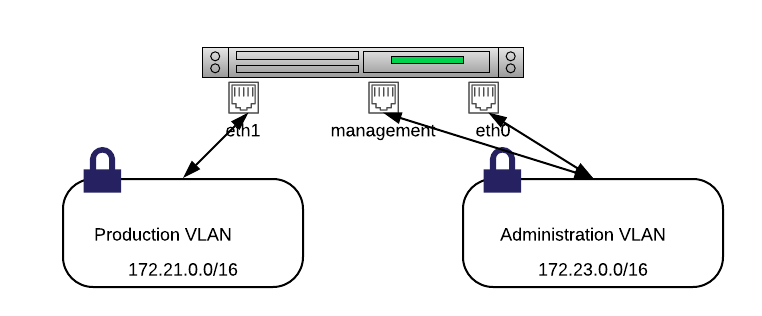
Reach the Shell
On this server, we can reach the web management interface or eventually connect to the server manufacturer shell, once connected with the default admin password ( please change it 😉 ) you should be on an interface similar to this one extracted from a Cisco UCS:
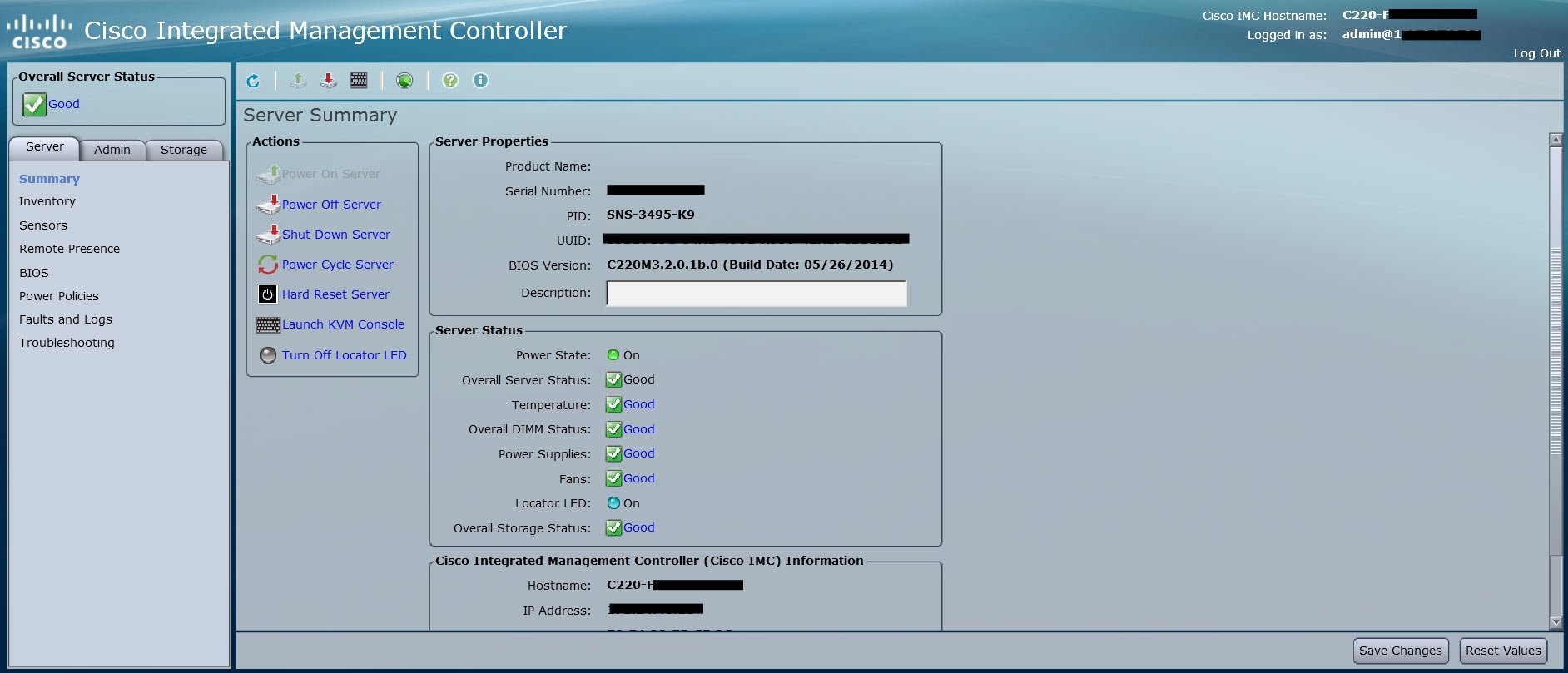
On this interface, you can download a Kernel-based Virtual Machine (KVM) binary, for Cisco, it will be a .jar file that you need to open first with a notepad like software to edit the user and password fields. Yes, even when you let the default values on the server, they don’t match, so don’t blame me because I asked you to change the password, see here.
Once you’ve made sure the KVM port of your server, which depends on the server manufacturer 2, is reachable launch the software and you should see a magnificent Linux shell!
Wait this shell is weird and doesn’t recognize half of my Unix commands… Well, it happened to me to sometimes, it could mean you’re on the UEFI shell, in such case just reach the management web interface and make sure your server boot before the UEFI in the boot order
Okay, now that you are on the KVM and you can feel it’s far from being as nice and responsive as a direct shell access, it’s time to configure static routes.
Configure static routes
First, we want our two interfaces to autoconfigure on the right VLAN at boot. For all network boot auto-config scripts, there is a very convenient directory on CentOS logically called network-scripts, the full path is /etc/sysconfig/network-scripts/.
In this folder edit ifcfg-eth0 and past the following parameters:
ONBOOT=yes
NM_CONTROLLED=yes
BOOTPROTO=static
NAME="choose_a_cute_name"
IP_ADDR="An.IP.On.Vlan"
NETMASK= 255.255.255.0 //To adapt to your needs
GATEWAY=172.23.0.1 //To write only once in ifcfg-eth0 or ifcfg-eth1, will be considered as your default gateway
Do the same in the ifcfg-eth1 file. Now restart the network: service network restart
Now you can connect to the server directly with ssh on an interface you have configured.
Unfortunately, the inconvenient having two interfaces is that sometimes packets are not forwarded to the right gateway. Indeed if a packet enters by eth0, we want the response going through the gateway 172.23.0.1, in that example, not through eth1 default one.
It’s really easy to configure static route per host or per subnet on CentOS as shown in the following example:
route add -host 172.26.10.5 gw 172.23.0.1 dev eth0
route add -net 172.19.0.0 netmask 255.255.0.0 gw 172.21.0.1 dev eth1
The next example shows how to delete them:
route del -host 172.26.10.5 gw 172.23.0.1 dev eth0
route del -net 172.19.0.0 netmask 255.255.0.0 gw 172.21.0.1 dev eth1
However those configurations are stored in the server VRAM and as soon as you reboot the server, you never know when the incident will happen, no more routing tables!
As for the interface, you can automatize this job in /etc/sysconfig/network-scripts/ , in this directory create two files called route-eth0 and route-eth1.
In route-eth0 add the line 172.26.10.5 via 172.23.0.1 dev eth0 and in route-eth1 add the line 172.19.0.0/16 via 172.21.0.1 dev eth1.
Those two lines will configure the server interfaces as shown previously at every reboot or network restart.

Comments
comments powered by Disqus